解压安装3Dmigoto
获取一份 3DMigoto,解压到任选路径,下面以解压至桌面为例:
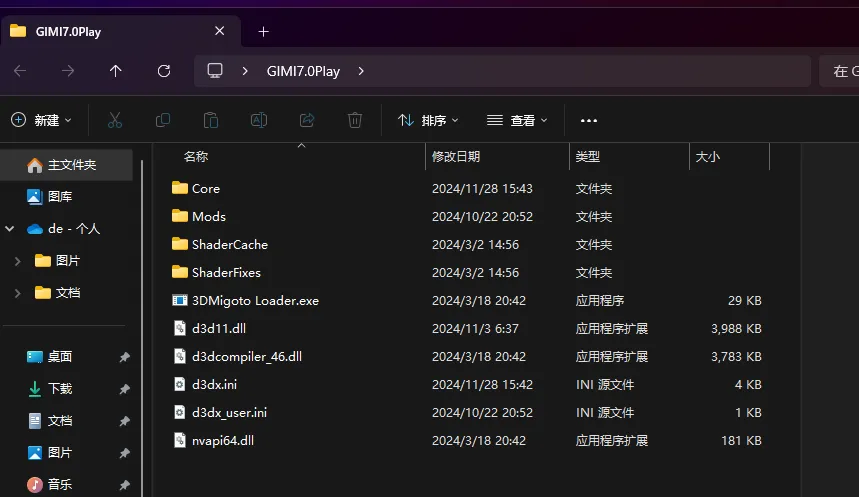
手动配置路径
打开 d3dx.ini,找到 target = ,将对应的路径改为需要注入的目标程序路径: 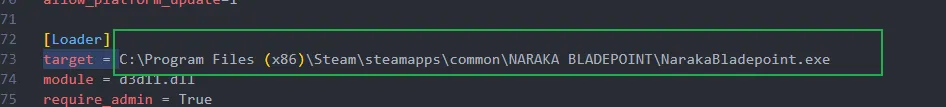
保存该文件,重新打开 3Dmigoto Loader.exe 即可使用。 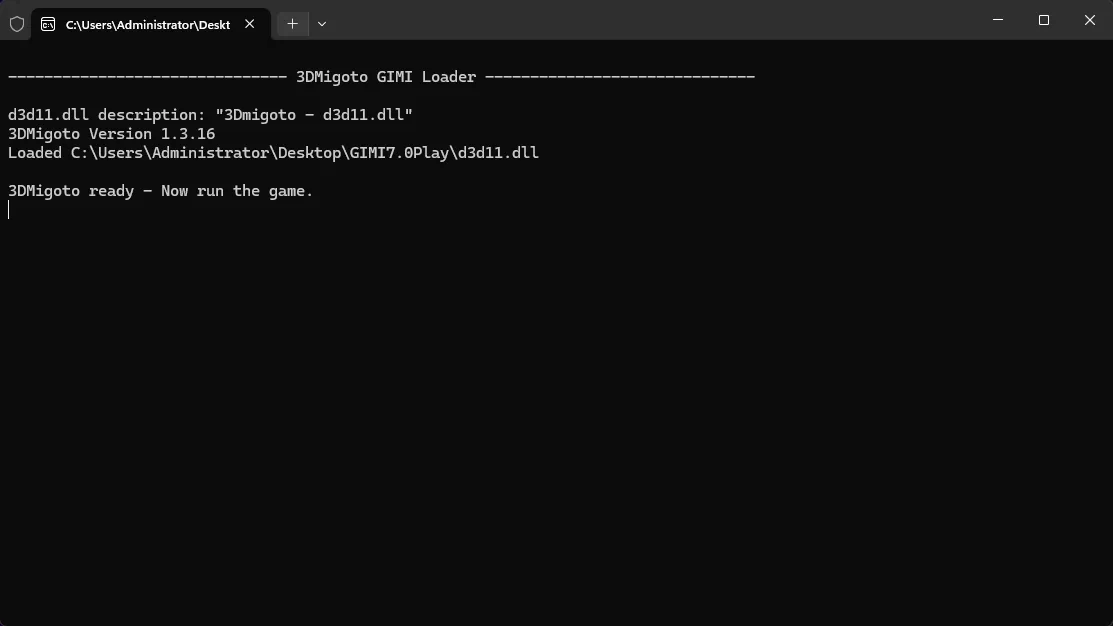
此处另外存在若干可供配置的参数,如下为原始叙述:
ini
;------------------------------------------------------------------------------------------------------
; Settings used by the external 3DMigoto Loader
;------------------------------------------------------------------------------------------------------
[Loader]
launch = D:\ZenlessZoneZero Game\ZenlessZoneZero.exe
; Target process to load into. You can optionally include part of the directory
; structure in case the game's executable name is generic.
target = D:\ZenlessZoneZero Game\ZenlessZoneZero.exe
; This tells the loader where to find 3DMigoto. This DLL must be located
; in the same directory as 3DMigoto Loader.exe and will be loaded in the target
; process under the same name. If d3d11.dll doesn't work try 3dmigoto.dll
module = d3d11.dll
; Uncomment to always elevate the loader to support games that run as admin.
; This will display a UAC prompt so only enable it if you actually need it.
require_admin = true
; Automatically launch the game from the loader. If you put the executable name
; here than the loader will need to be located in the game directory. You can
; use the full path, but that is not recommended to ship any fixes with since
; it will vary on a user's system. If the game is on Steam you can use the
; steam browser protocol to launch it, optionally passing it any command line
; arguments you need (unfortunately Steam pops a dialog to confirm command line
; parameters, which tends to end up behind other windows):
;launch = DOA6.exe
;launch = steam://run/838380/
;launch = steam://run/237850//-window-mode exclusive/
; Delay this many extra seconds after confirming that 3DMigoto was loaded in
; the target process. For games that respawn themselves or have multiple
; executables of the same name when the first process we see may not be the
; actual one we need. Set to -1 to disable automatic shut down.
;delay = 20这些参数的部分通俗解释:
| 参数 | 含义 |
|---|---|
target | 目标需注入游戏的进程路径 |
module | 一般填写 d3d11.dll 即可 |
require_admin | 一般填写 true 即可 |
launch | 3DMigoto Loader.exe 启动后将自动唤起的程序路径 |
delay | 3DMigoto Loader.exe 运行后的自动关闭延迟 |
尽管原初的 3DMigoto 规定了这些参数,但现代的基于 3DMigoto 的 Mod 加载器,包括 SSMT 和 XXMI,部分魔改了这些参数,删掉了无用参数 delay,module,require_admin,如,增加了部分参数例如 launch_args,
所以这里仅供参考。
手动安装Mod到3Dmigoto
把 Mod 文件或 Mod 文件夹而非 .zip 或 .rar 压缩包放到 Mods 文件夹中即:
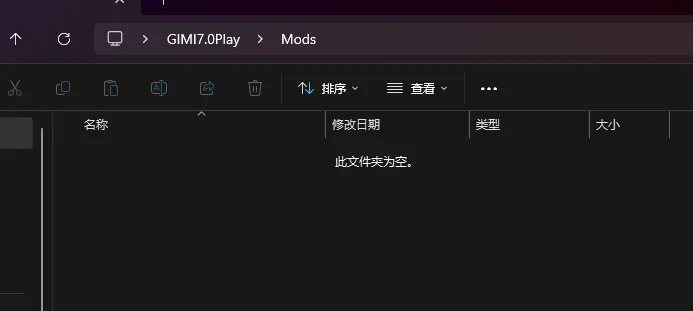
随后启动 3Dmigoto 并启动游戏即可。
为什么是安装到Mods文件夹中?
3Dmigoto 的 Mod 安装到什么地方,由 d3dx.ini 中的 include 参数控制:
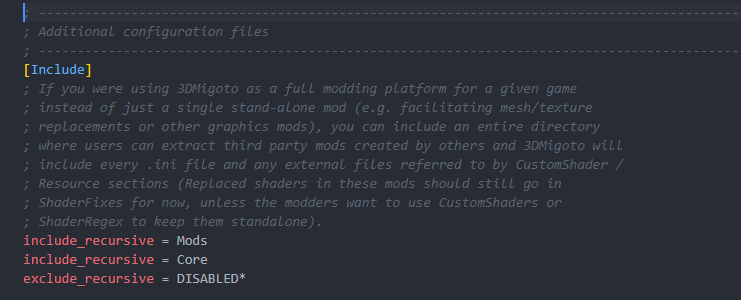
如上图,原始 3Dmigoto 一般初始携带一个 Mods 文件夹,同时默认配置了 include = Mods。
所以按照约定俗成的使用方法,我们会把 Mod 文件放到 Mods 文件夹中。